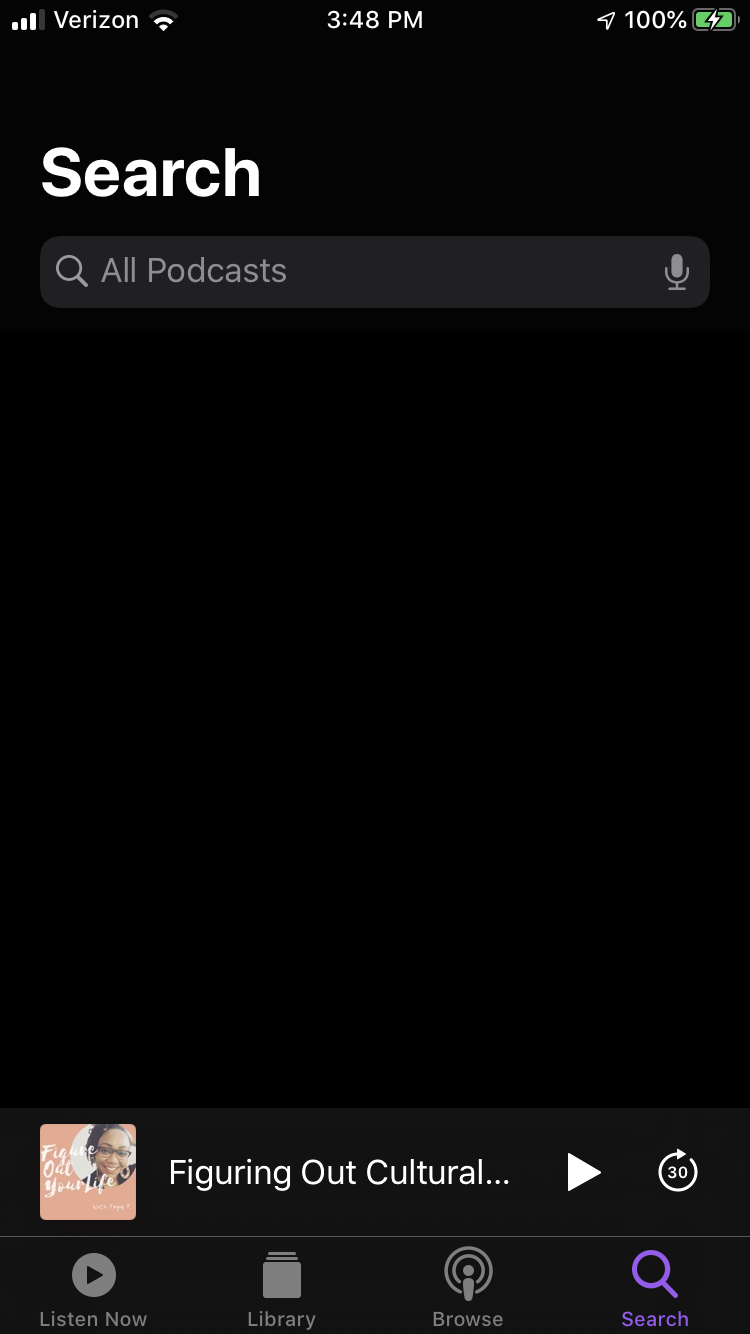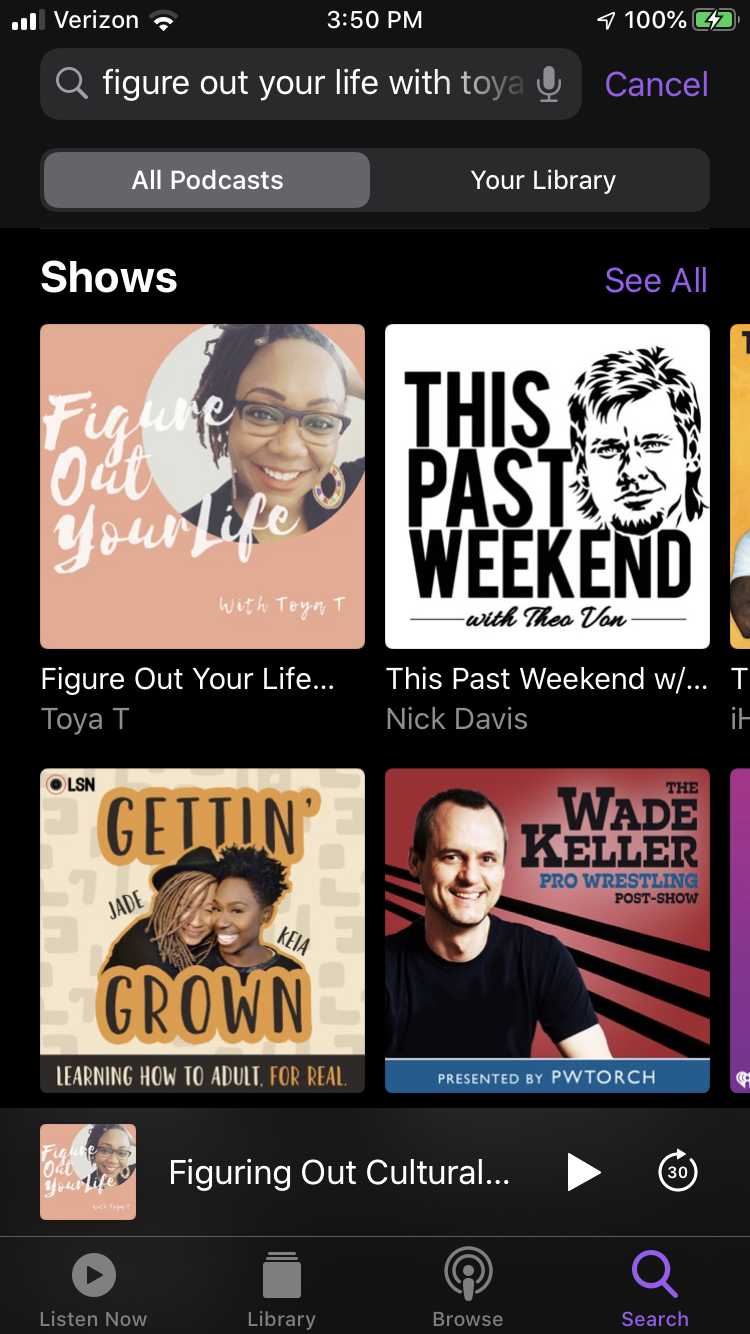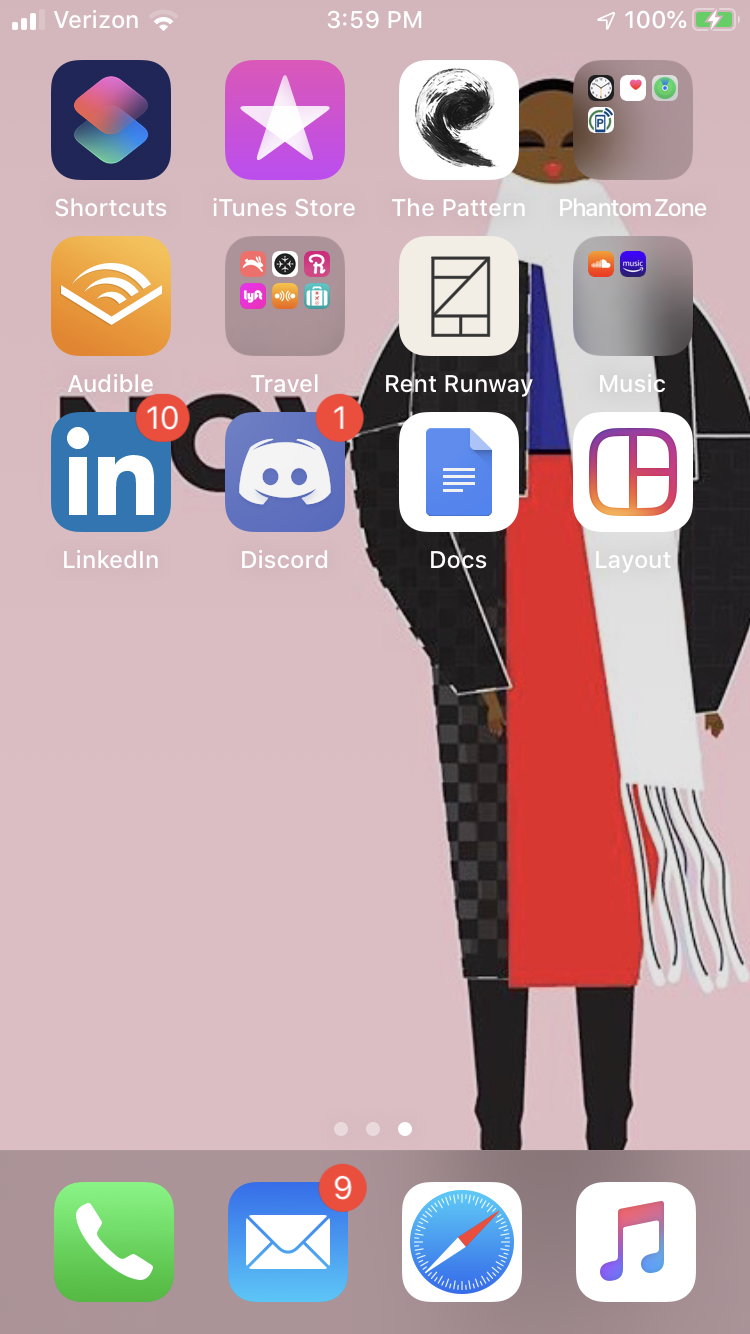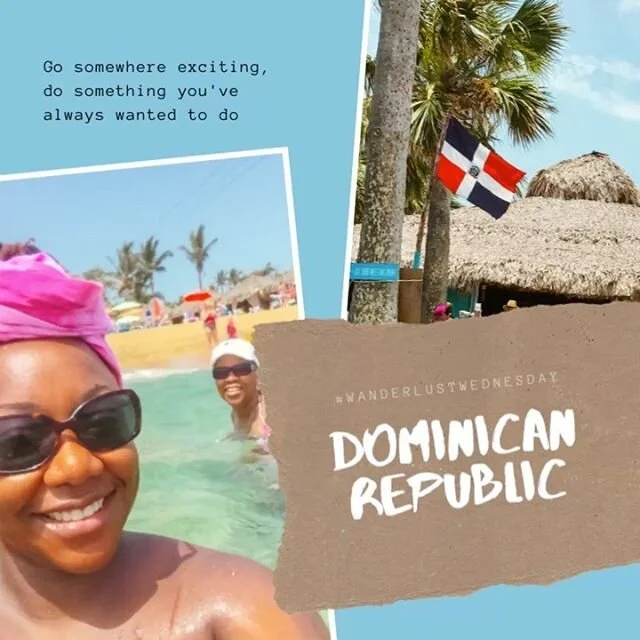How to Leave an Apple Podcast Review
/If you’ve been enjoying the Figure Out Your Life podcast, I would love it if you left a rating and review on iTunes. It really helps more people discover us on Apple Podcasts. Here are 5 simple steps to leave an Apple Podcast review from your mobile device: